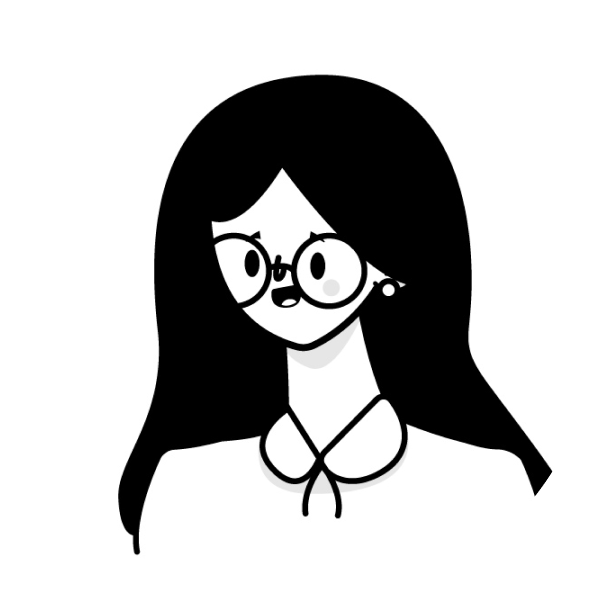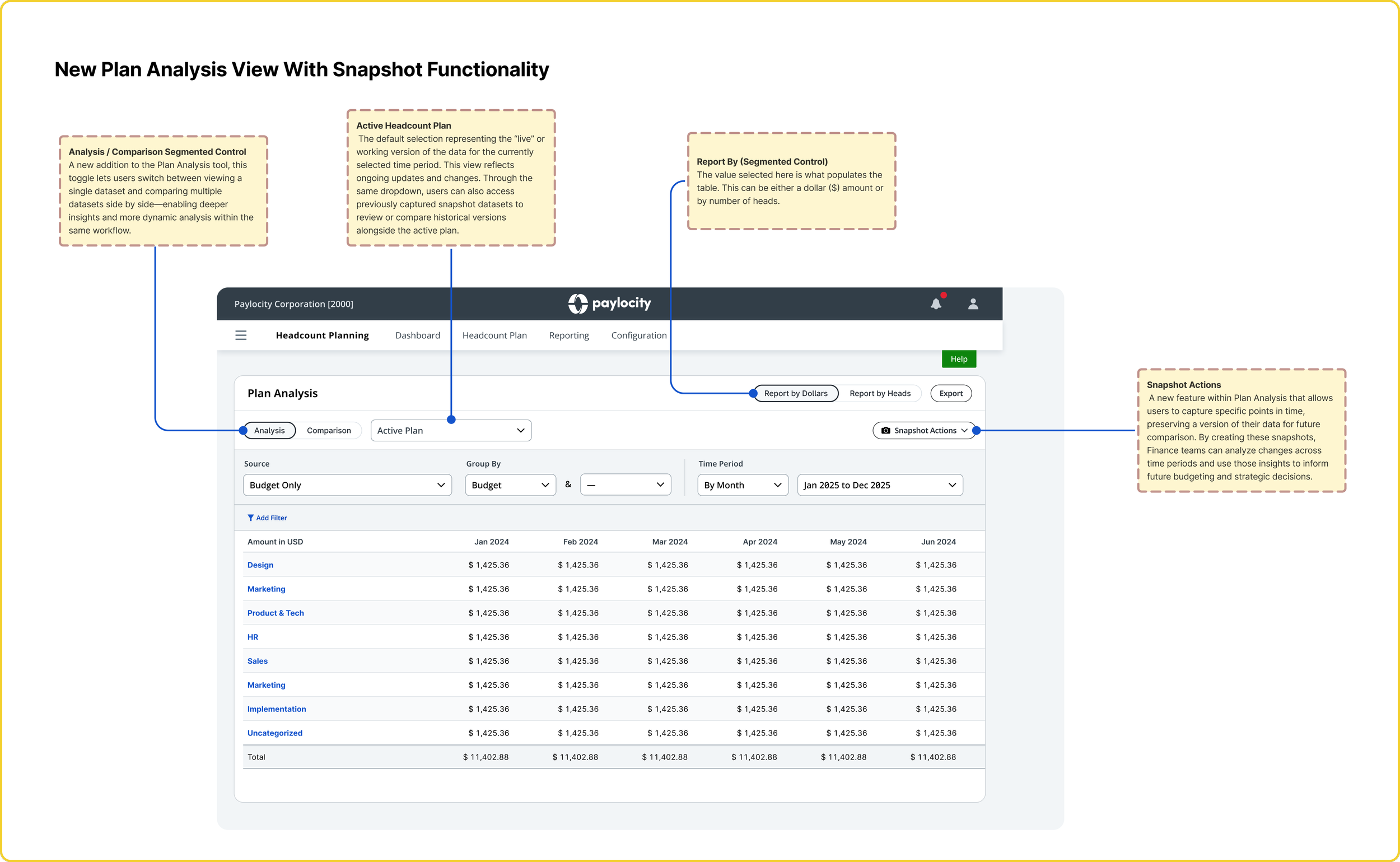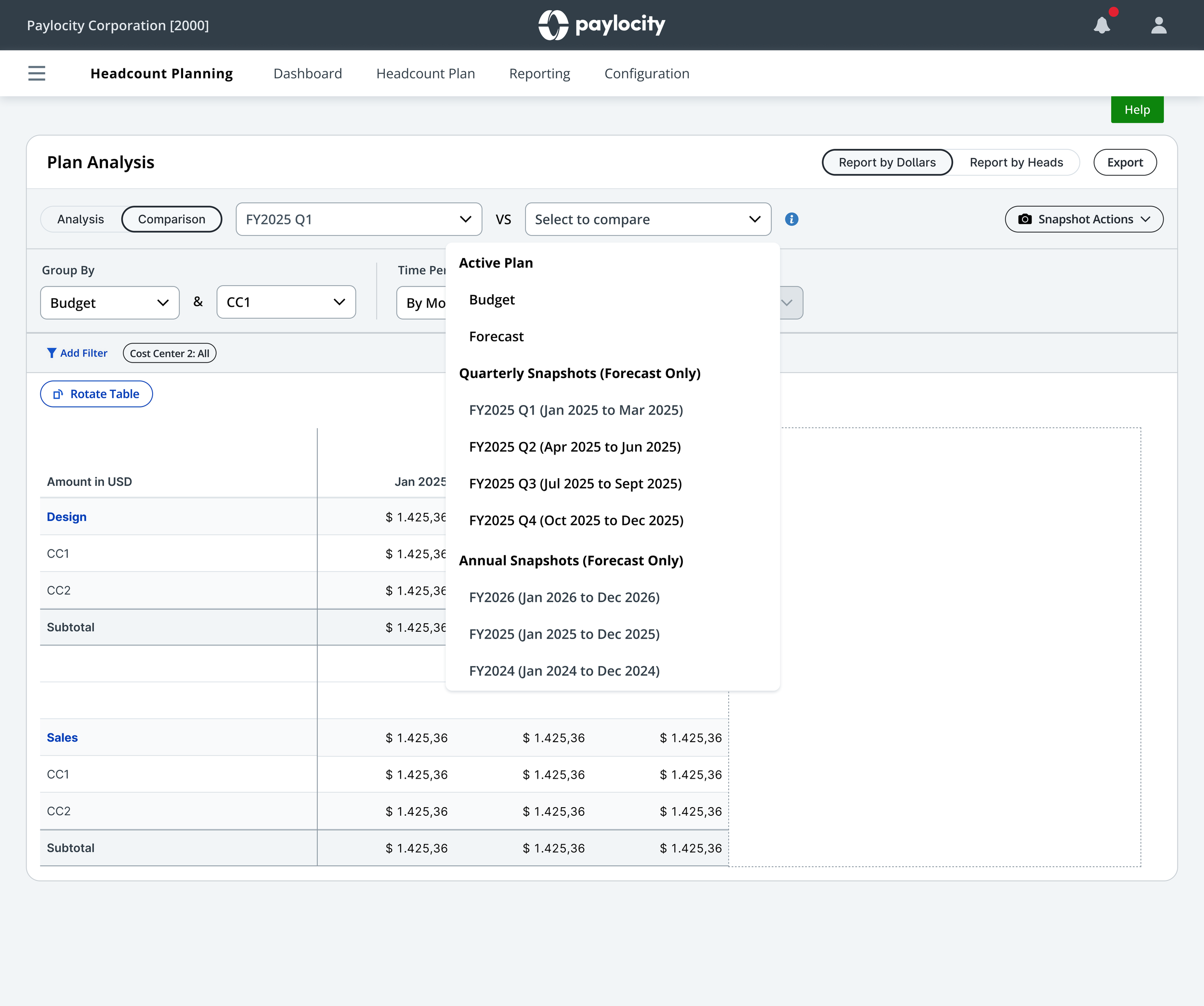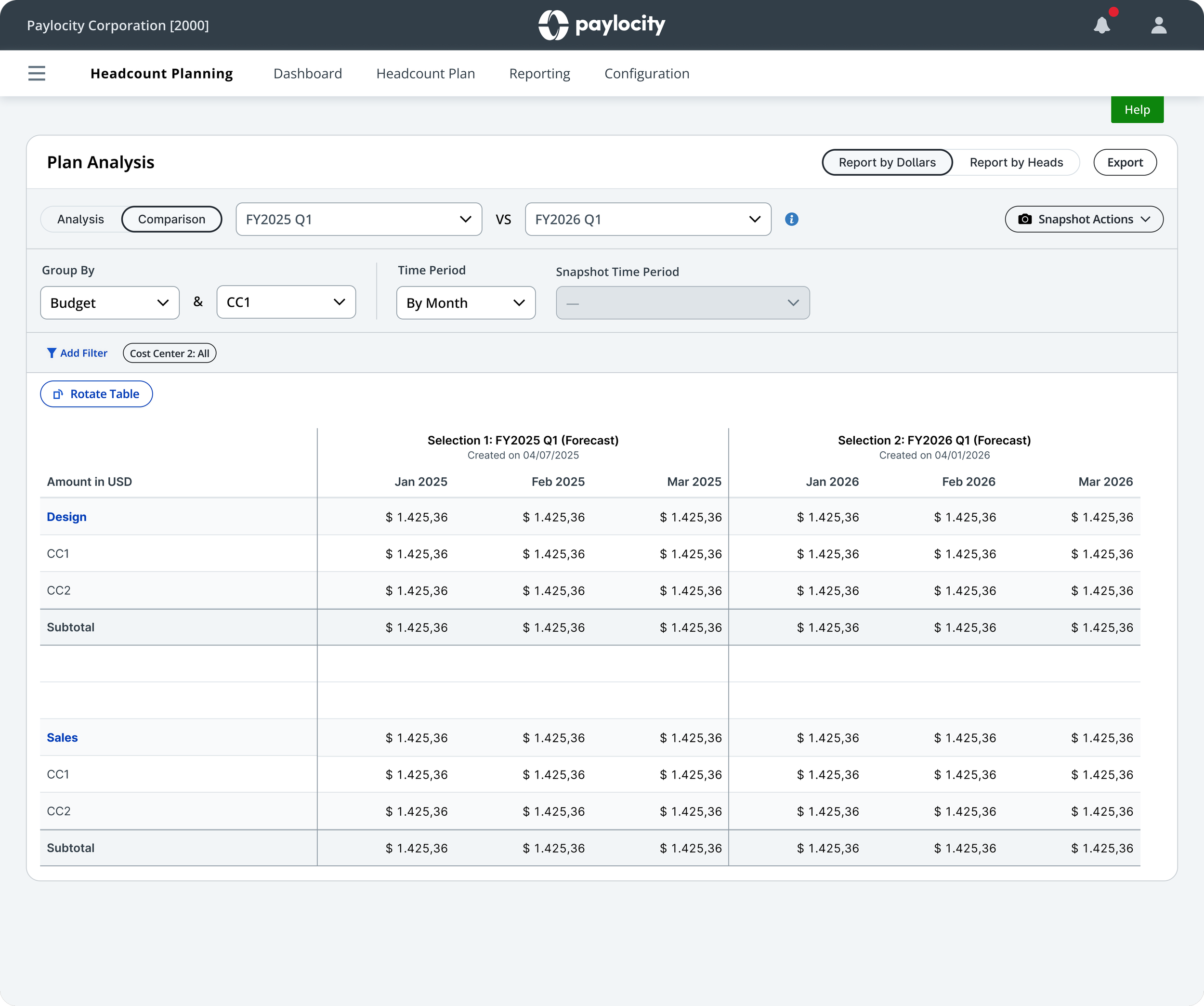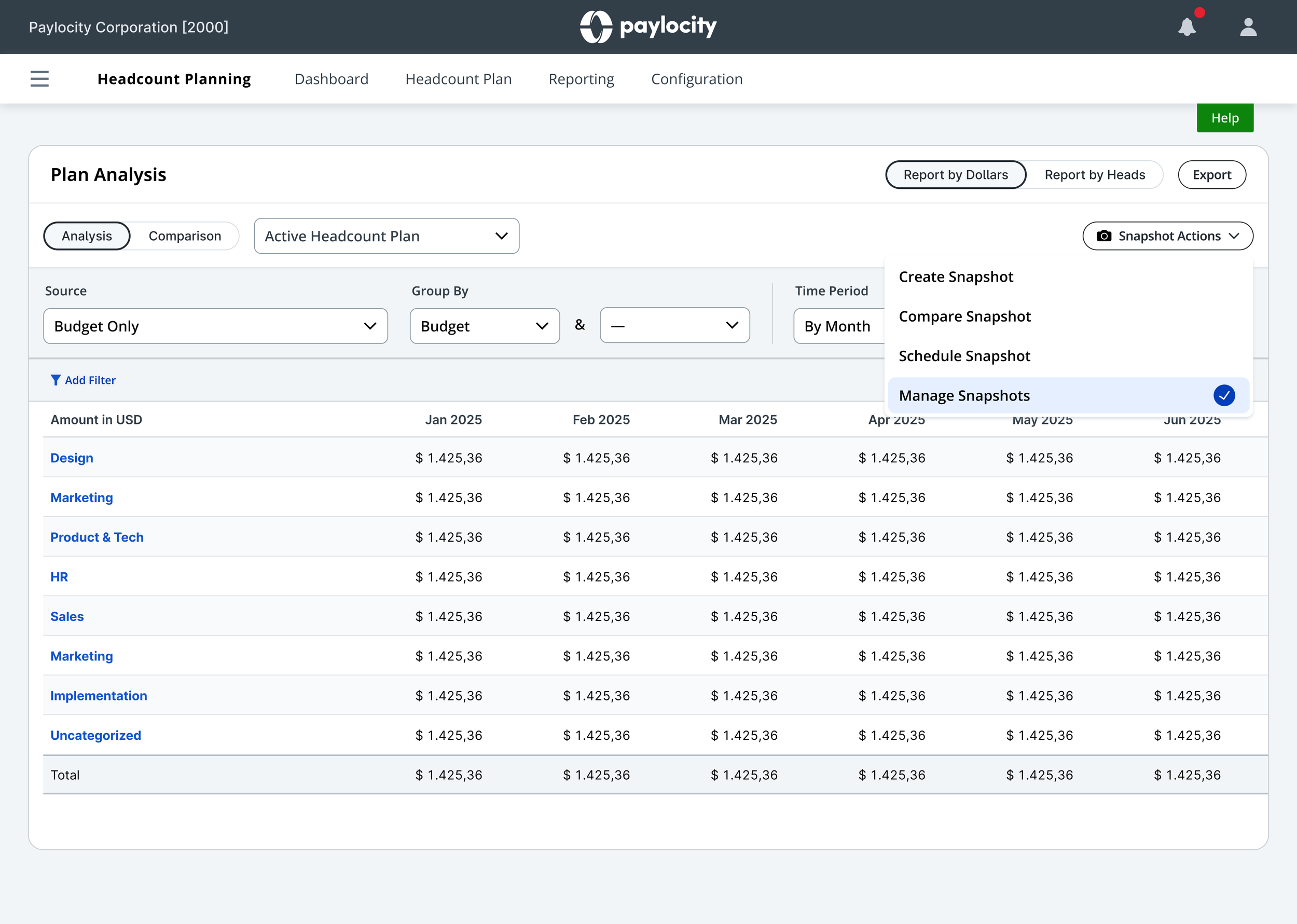Adding Snapshot Functionality in Headcount Planning Tool
Role
Product Design Lead
Scope
Brand new feature in Paylocity’s Headcount Planning Tool
The Problem
Today, finance and HR teams often want to capture snapshots of their headcount forecast at specific points in time so they can compare how their plans evolve, track progress against goals, and establish baselines for reporting.
Currently, there’s no native functionality in our Headcount Planning Tool (HCP) to store or compare these historical versions. Instead, teams handle this process manually, usually by:
Exporting the current forecast into spreadsheets
Storing multiple versions in shared drives or email threads
Using manual naming conventions to identify timeframes (e.g., “Q2 Forecast – Final”)
Duration
2 months
Team
1 Product Manager
3 Developers
Platform
Desktop
Our Solution
The solution introduces the ability for Finance users to capture “snapshots” of their headcount plans directly within the product—replacing manual, offline versioning. Each snapshot is time-stamped, labeled, and comparable against current forecasts, enabling users to measure variance, track progress over time, and maintain a clear audit trail for leadership reporting and future budgeting.
By embedding snapshot versioning into Paylocity’s Headcount Planning experience, we empower Finance and HR teams to plan with confidence and transparency.
Uncovering Needs Through Research
We spoke with the Finance Manager (Paylocity), FP&A team members, and HR Admins and Department Leaders.
From Research to Actionable Use Cases
After conducting interviews with Finance, HR, and Department Leaders, we synthesized the findings into clear, action-oriented use cases that reflected real-world behaviors and pain points.
We mapped existing Anaplan workflows, such as “working versions,” “locked snapshots,” and “variance reviews” against headcount planning needs within Paylocity. This allowed us to identify critical moments where users needed to capture, compare, or preserve data without losing context.
From this synthesis, we defined 5 core use cases:
1. capturing key planning milestones
2. comparing versions to assess progress
3. retaining historical records for auditability
4. supporting scenario modeling
5. facilitating cross-functional alignment.
These use cases became the foundation for our design objectives and informed how we prioritized functionality within the snapshot experience.
Modeling the Anatomy of a Snapshot
To define how snapshots would function in the product, I created an object model that mapped all the components and relationships that make up a snapshot. Each snapshot needed to store metadata such as name, description, timestamp, creator, and associated forecast period, as well as references to the underlying headcount and budget data at that moment in time. Modeling this structure early helped clarify how snapshots relate to plans, versions, and users, ensuring the design could support accurate comparisons, access control, and future scalability for scenario planning.
Pivot from Initial Assumptions to User Needs
Our early assumption was that snapshots should capture data with filters and attributes already applied. However, through object modeling and additional user interviews, we learned that Finance teams wanted more flexibility to capture data from any point in time and then apply filters during analysis. This shift reframed our approach from preserving fixed views to enabling dynamic exploration and comparison.

Designing the Snapshot Experience
Our design goals focused on creating a snapshot experience that was intuitive, consistent with Finance workflows, and scalable for future planning capabilities. The experience needed to make capturing a version of a forecast feel effortless while maintaining accuracy and governance. We also aimed to provide clarity around what each snapshot represents, ensure consistency in how versions are labeled and accessed, and give Finance teams the control to manage, compare, and preserve historical data confidently.
Together, these goals guided every design decision, from interface language to data relationships, so the feature could support both day-to-day forecasting and long-term strategic planning.
Integrating Snapshots into the Existing Workflow
The new snapshot functionality was designed to extend the existing Headcount Planning Plan Analysis tool. This tool already allowed users to view forecast data across different time periods and apply multiple data filters for analysis.
Our challenge was to determine where snapshots fit naturally within this experience so users could capture and manage versions of their data without disrupting their existing analysis flow. The goal was to make snapshots feel like a seamless extension of how Finance teams already explore and interpret their plans.
Our Solution
1. Creating a Snapshot
We made capturing a snapshot feel effortless and trustworthy by integrating it directly within the Plan Analysis workspace. Users could quickly capture a version of their data at any point in time, ensuring accuracy and governance without disrupting their workflow.
3. Compare View
We built a dynamic comparison view that visually highlighted differences between selected snapshots, allowing Finance teams to spot changes, trends, and variances at a glance. The layout preserved context while enabling deep dives into specific budget lines or attributes.
2. Selecting Snapshots to Compare
To make comparisons intuitive, we introduced a simple selection pattern that let users choose which snapshots to analyze side by side. Clear labels and time-stamped details helped users easily identify the right versions to compare.
4. Rotate Table
We added a “rotate table” button to allow users to pivot the data for further dissection and alternative perspectives.
5. Managing Snapshots & Audit Trails
To support long-term governance, we added controls for renaming, deleting, and reviewing snapshot history. An audit trail ensured transparency by tracking who created each snapshot and when so Finance leaders could confidently reference historical data during planning cycles.