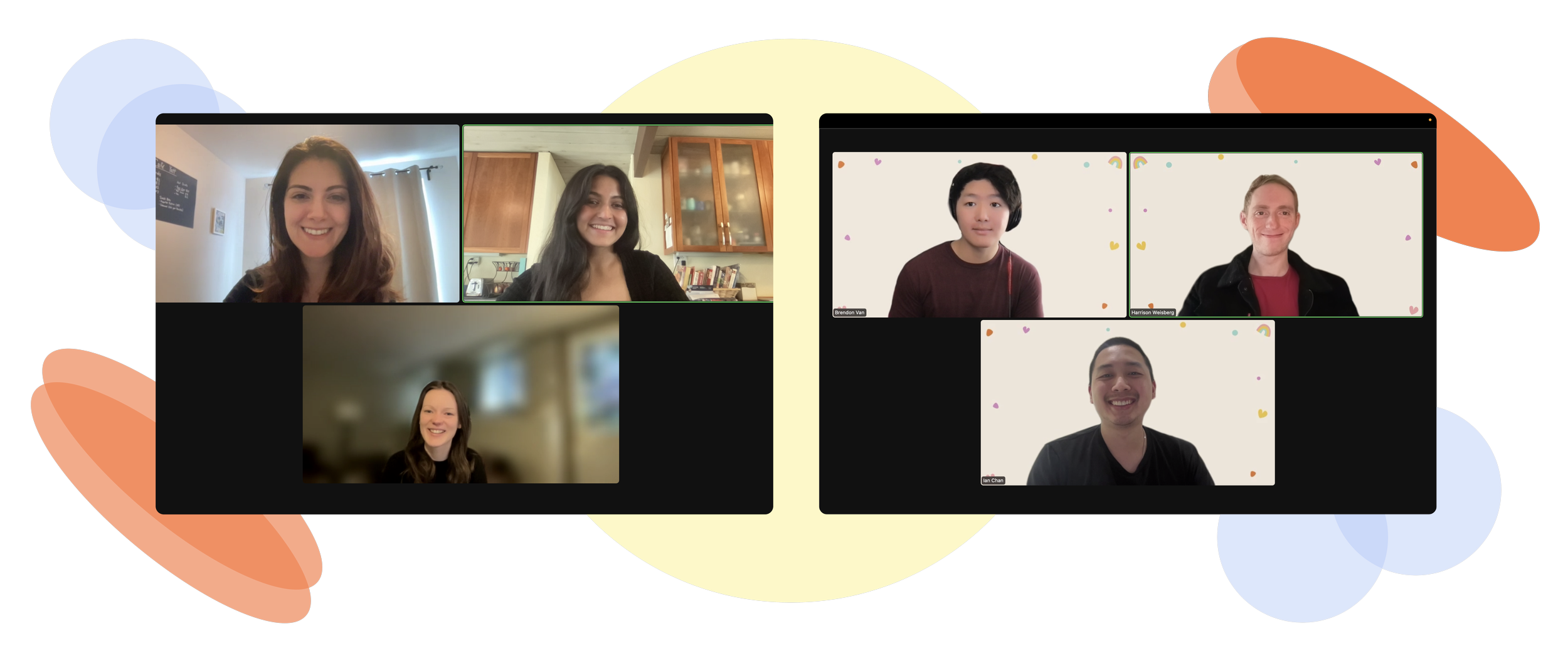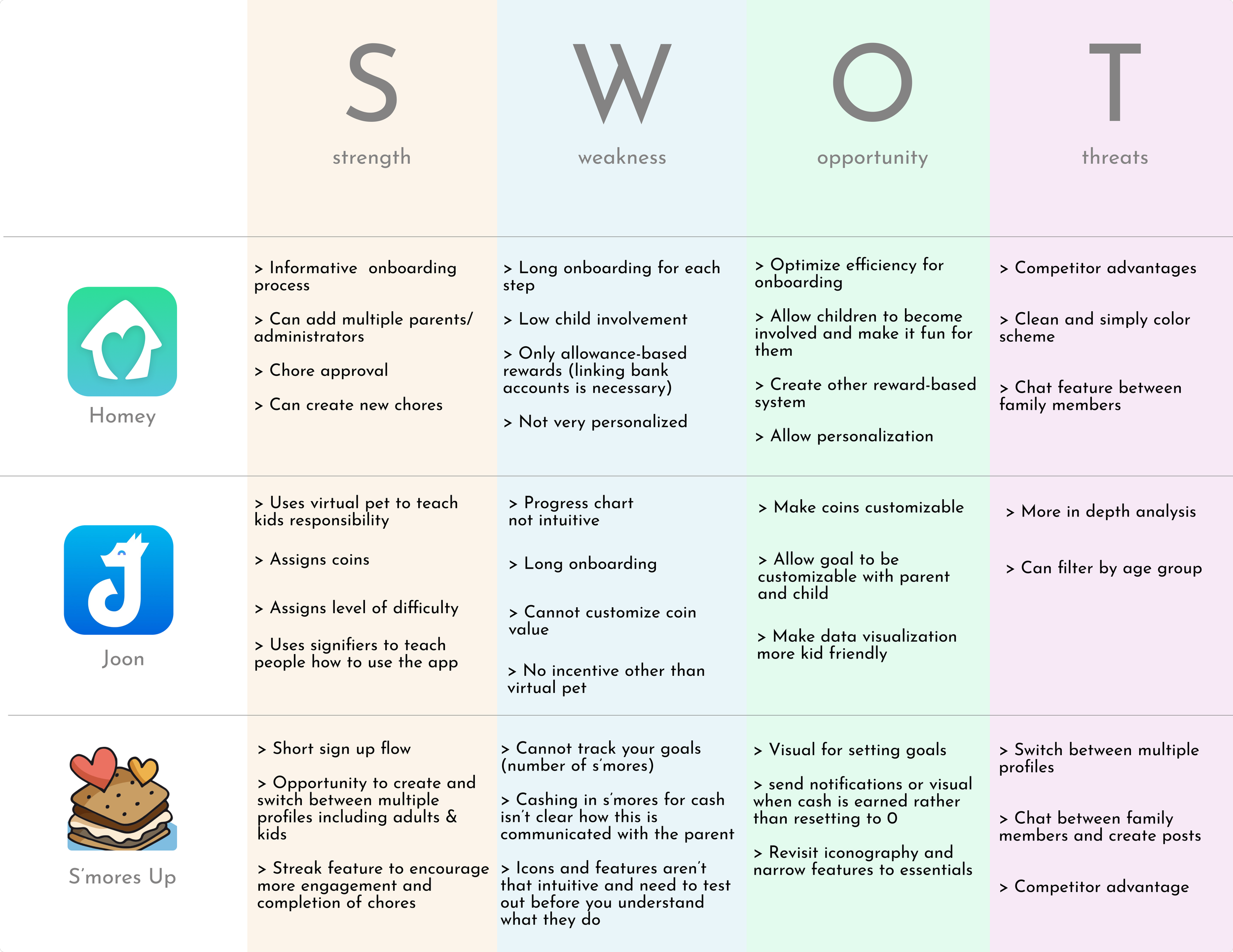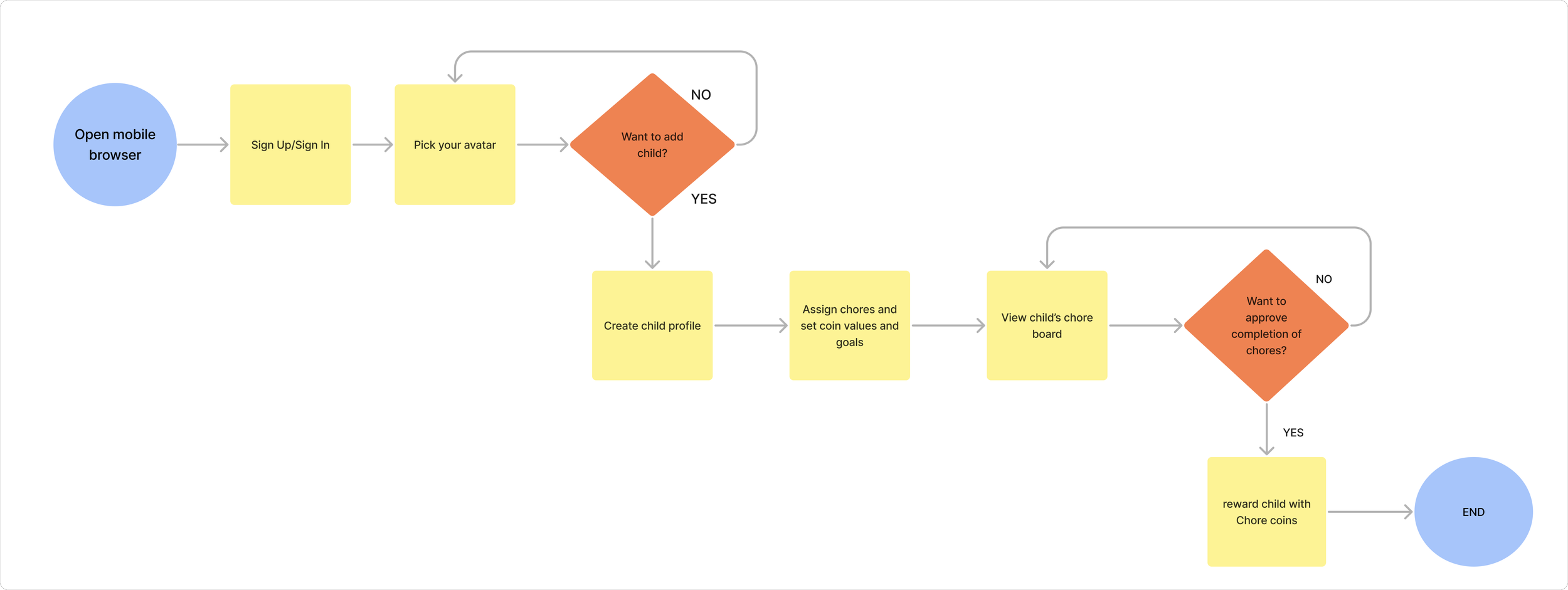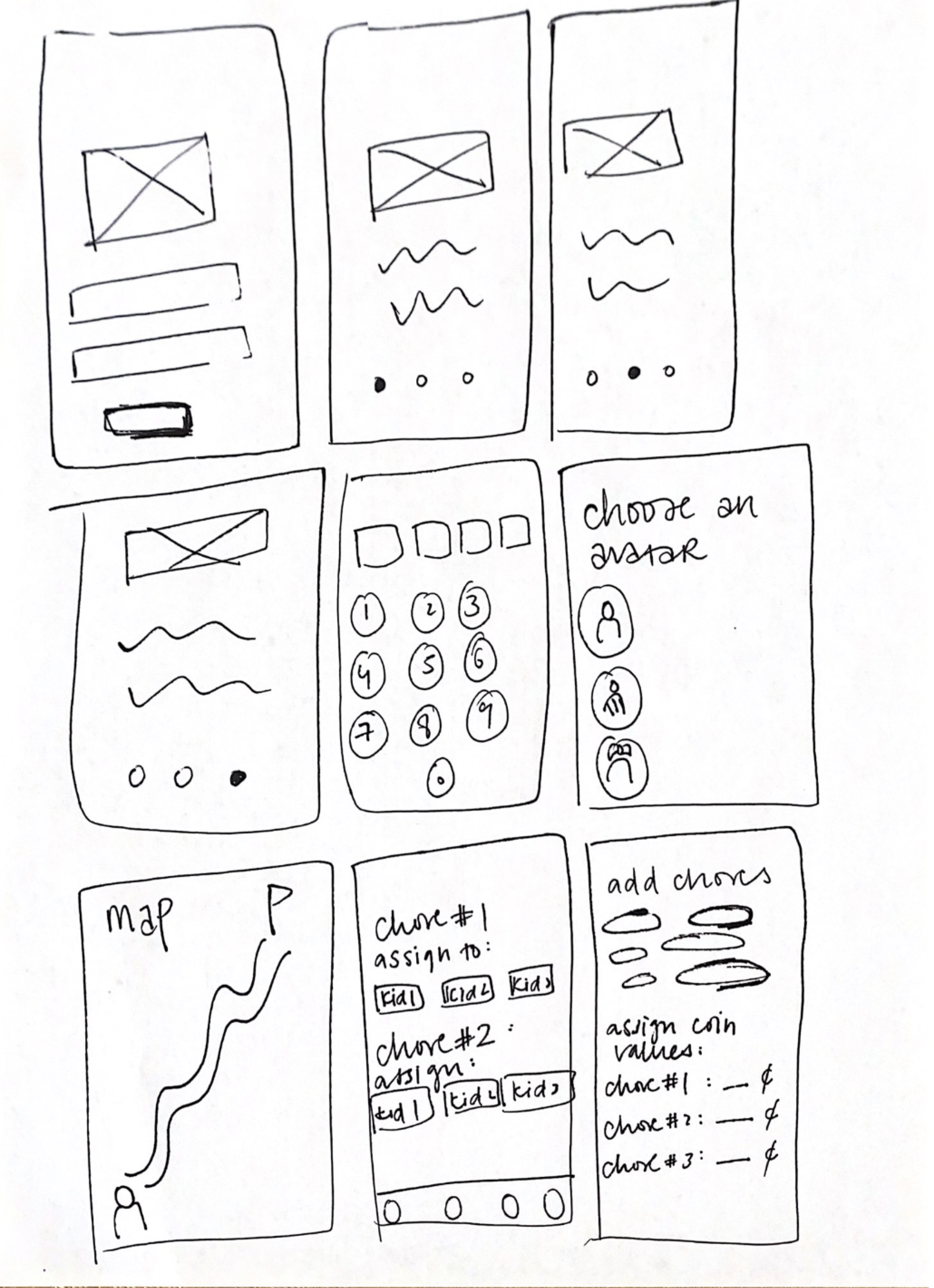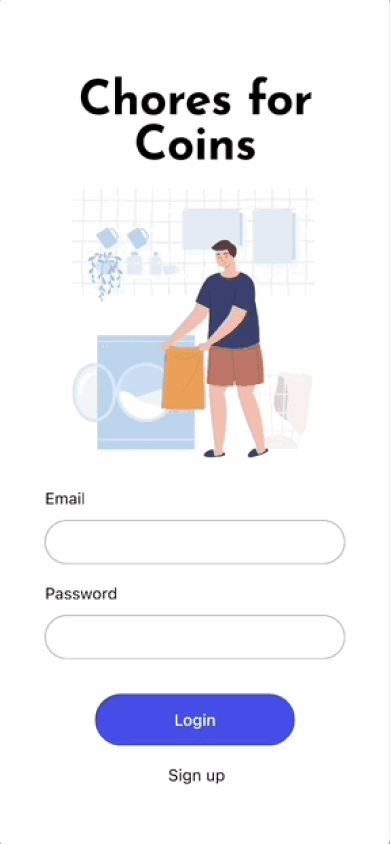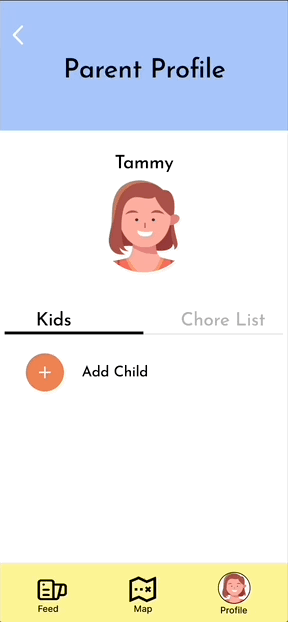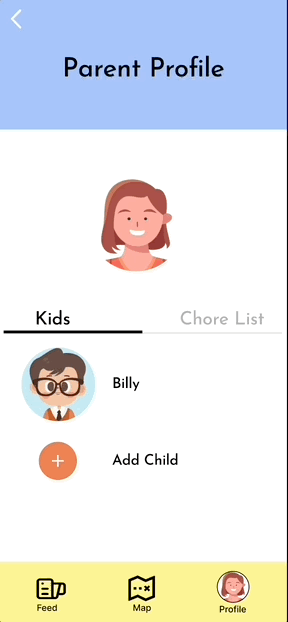Chores for Coins
Background
General Assembly’s Winter Hackathon 2023 is an event that challenges designers and developers alike to use design thinking skills and collaboration to provide a solution that addresses the theme of the Hackathon. UX/UI students are required to create a prototype of an app or website while collaborating with a team of engineers who develop the application on their end.
This year, General Assembly chose the theme: Gamifying Life. Our app, Chores for Coins, is designed to excite and gamify the experience of doing chores for kids while also teaching them the value of household responsibilities and accountability. The app rewards them with coins for completing tasks or chores and allows them to redeem these coins for prizes, agreed upon by the parent when they reach a specified goal amount. We were able to get some amazing feedback from the audience and our judges, and our team was delighted to be the 1st Place Winner of GA’s West Coast Spring Hackathon 2023! 🥇
Role
UI/UX Designer
Duration
4 Days (Hackathon)
Team
3 UX Designers
3 Developers
Discipline & Tools
Figma
Adobe Illustrator
JIRA
UX team
Dev team
Early-Stage User Research
Due to time and resource constraints, our team sent out google forms asking parents about their household habits and how involved and motivated their children were in doing chores around the house.
White Paper Research
According to the American Academy of Children and Adolescent Physiciatry, there are many benefits of involving children in age-appropriate chores including learning time management skills, accepting responsibility in the family, and learning to balance work and play from a young age (2018).
Empathizing and Defining Product Design through Competitive Analysis

Storytelling through different perspectives
After synthesizing the collected data, we created a user persona, Tammy. This was necessary to properly empathize with our potential users and gain a deeper understanding of the target audience.
Visualizing the end-to-end by defining user goals
Upon establishing the needs of our users and key opportunity areas found from our C&C analysis, we spent the next thirty or so minutes discussing the potential user flow for our target audience. Due to the time constraints of the Hackathon, we had to consider the feasibility of any of our design choices from a Developer’s perspective. For this reason, the UX team aimed for simplicity in our designs and shifted our focus to developing an MVP.
Before constructing the potential user flow, we wanted to identify key interactions and decision-making points in order to create the simplest path for parents. We listed out what features were necessary to accomplish the user goal while adhering to the gamification theme. We conducted a quick affinity mapping of all that was discussed and grouped together ideas that were necessary for our MVP and all other ideas were grouped together for future next steps.

Setting the design direction and building the foundation
Our team spent time exploring different ways to approach the app's formatting, and how it can best support the user's needs. These iterations represent the collaboration of our end product, as well as taking into consideration what idea works best. Because of the quick turnaround, our team implemented agile methodologies by constantly checking in with the Dev team on the feasibility of designs, then running quick usability testing, and rapidly iterating.
Early sketches of our wireframes
Low fidelity iterations of sketched out wireframes
The Design System
Our Color Palette
After finalizing our low-fidelity wireframes we created a style guide that embraced the gamification of the app by utilizing avatars and creating a youthful color palette. Graphics of the avatars were sourced from various illustration websites, while the map was created via Adobe Illustrator.

Final Design Solution
01 Onboarding Experience
Chores for Coins was designed to gamify the task of doing chores for young kids. This app incentivizes children to accrue coins by finishing their assigned tasks around the house, while also allowing parents to properly hold their children accountable for their responsibilities.
The user is first met with a short onboarding experience to gain a better understanding of the application and what it offers.
02 Create a Parent Portal
Parents can then set up a quick profile where they can then add the children they would like to assign household chores. Our research suggested that personalizing an application makes it more likely for users to continue returning. To address this, we allow our users to select and name an avatar of their choice.
03 Set Goals With Your Children
Parents are then prompted to choose an avatar, name the avatar, and set goals with their children. From our research, parents shared that their children were far more likely to complete a task if they had a reward at the end or some incentive they were working towards. Some children even showed more interest in completing tasks if they are more involved in the planning process.
04 Help Parents Keep Track & Motivate Children
Parents can access their child’s chore board through their own portal and hold their children accountable for the tasks they have been assigned. On the chore board, parents can view the tasks that were assigned to their child for that day and approve the completion of those chores daily. Upon completion, children (and parents) are able to see their avatars move closer to their reward.
Reflection
Takeaways
Data-driven design is always the strongest. As we ideated and drafted our ideas, the data we collected through research, competitive analysis, and user surveys provided us with enough information to drive our design ideas.
Communication is KEY. Due to the tight deadline, it was important that the UX team and the Dev team were constantly in communication with one another and truthful about what they were capable of accomplishing in a short time frame. I feel fortunate to have been part of such a lovely and supportive team.
Time Management. Learned how to manage our time during a design sprint to create a design that provided a solution to our problem statement.
Next Steps
We weren’t able to expand other pages, but if we have more time we would like to design a portal for children and see how they can become more involved in the process.
To adhere to the gamification aspect of the theme, we would have also loved to flesh out children earning badges as benchmarks while they work to achieve their goal
Create a calendar to schedule reminders and enable notifications in the feed tab
Implement the additional feedback the judges gave us after the award ceremony and continue to user test and iterate